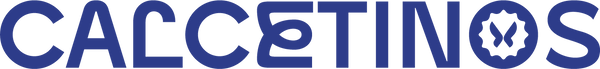Register as a professional
Are you self-employed, company or healthcare personnel? This interests you!
We explain how to use the discount for professionals when purchasing your Socks.
Step 1: Register
First of all, you must fill out the form to register as a professional, here:
Step 2: Create account
Once you have filled out the form, you must create an account on Calcetinos. In the upper right corner you must click on the user icon:

Step 3: Account activation
You will receive an email "Customer account activation" and you must confirm the activation on the blue button

When you activate your account you will go directly to the website and within the products you will see different prices .
✅ It is important that you understand that you will see your discount applied within the product , not on the catalog page.
✅ You also have to understand that the discount only applies to loose socks (NOT to Savings Packs or Gift Packs).
✅ You can add as many socks as you want for your discount. In addition, you can choose different sizes.
❓What happens if you ALREADY had a user account or had already purchased at Calcetinos before? In that case, contact us so we can activate the discount manually.
If you have any questions, you can write us an email to Contact directly on Whatsapp